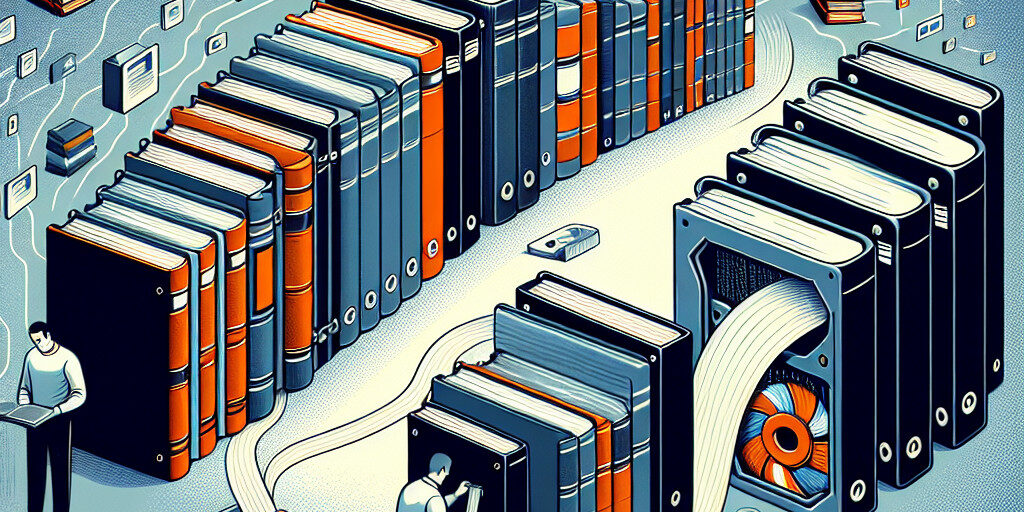RAID (Redundant Array of Independent Disks) is a powerful technology designed to improve data redundancy, speed, and storage capacity. But when a RAID system fails, it can result in catastrophic data loss. RAID data recovery is a critical process for businesses and individuals who rely on RAID systems to store valuable information.
In this blog post, we’ll explain what RAID data recovery is, how it works, and how you can recover lost data from a RAID array. Whether you’re dealing with a hardware failure, logical error, or multi-disk failure, understanding the RAID recovery process is essential. We’ll also explore the differences between DIY recovery and professional RAID data recovery services.
What Is RAID?
Before diving into the specifics of RAID data recovery, let’s start by understanding what RAID is and why it’s used.
1. The Basics of RAID Storage Systems
RAID is a technology that combines multiple physical disks into a single logical unit to enhance data redundancy, performance, or both. It is commonly used in servers, workstations, and high-performance systems to ensure data is safely stored and accessible, even in the event of a disk failure.
RAID systems are classified by levels, each offering a different combination of redundancy, performance, and storage efficiency.
2. RAID Levels and Their Functions
Here are some of the most commonly used RAID levels:
- RAID 0 (Striping): Combines two or more disks to improve speed but offers no redundancy. If one drive fails, all data is lost.
- RAID 1 (Mirroring): Mirrors data across two disks, providing redundancy. If one disk fails, the data is still available on the other.
- RAID 5 (Striping with Parity): Requires at least three disks and provides redundancy by distributing parity data across the drives. Can tolerate the failure of one drive.
- RAID 6 (Double Parity): Similar to RAID 5 but with an additional parity block, allowing for the failure of two drives without data loss.
- RAID 10 (1+0): Combines RAID 1 and RAID 0 for both speed and redundancy.
Each RAID level offers a balance of redundancy and performance, but they also come with their own set of potential failure points.
What Is RAID Data Recovery?
RAID data recovery refers to the process of retrieving data from a RAID array that has experienced some form of failure. When a RAID system fails, data can become inaccessible or corrupted, leading to potential business disruptions, loss of critical files, or even permanent data loss if not handled correctly.
1. Common Causes of RAID Data Loss
RAID systems can fail for various reasons, including:
- Hard drive failure: A single disk in the RAID array can fail, causing data to become unreadable.
- Power loss or surges: Power interruptions can corrupt the RAID array, leading to potential data loss.
- Controller failure: The RAID controller, which manages the array, can malfunction or become damaged, making the RAID system inaccessible.
- Human error: Accidental file deletion, improper configuration, or mishandling of the system can lead to RAID failure.
- Logical corruption: A software bug or operating system crash can corrupt the file system or RAID structure.
2. The Importance of RAID Data Recovery
RAID data recovery is crucial because RAID systems are often used for critical business data or large volumes of personal data. If a RAID system fails, recovery becomes a matter of preserving important information. Proper recovery techniques can prevent significant downtime or financial loss.
How RAID Data Recovery Works
RAID data recovery involves several steps to identify the cause of the failure and retrieve the data. Let’s take a closer look at the process.
1. Identifying the Type of RAID Failure
The first step in RAID data recovery is determining the type of failure. This could include:
- Single drive failure: Common in RAID 1, RAID 5, and RAID 6 arrays.
- Controller failure: The RAID controller itself may need to be repaired or replaced.
- Multiple drive failure: In some RAID levels (like RAID 5 and RAID 6), multiple drive failures can cause data loss.
The recovery process will vary depending on the nature of the failure and the RAID level in use.
2. Step-by-Step Process of RAID Data Recovery
- Diagnosing the Problem: A thorough diagnosis of the RAID array and connected drives is required to identify the failure.
- Assessing RAID Configuration: RAID configuration information, such as the disk layout and parity, is vital for data reconstruction.
- Rebuilding the Array: Once the failure is identified, the RAID array may need to be rebuilt, which can involve replacing faulty drives or repairing the RAID configuration.
- Data Extraction: Once the array is functional, data is extracted from the RAID array and copied to a safe location.
- Data Verification: After recovery, the integrity of the recovered data is checked to ensure no files were corrupted during the recovery process.
Types of RAID Failures and Recovery Challenges
RAID recovery comes with different challenges, depending on the type of failure.
1. Hardware Failures
Hardware failures, such as a malfunctioning hard drive, RAID controller, or power supply, often result in data being inaccessible. In this case, the data recovery process may involve replacing or repairing the faulty components.
2. Logical Failures
Logical failures occur when the data structure or RAID configuration becomes corrupted. In these cases, no physical damage has occurred to the drives themselves, but the data cannot be accessed due to corruption. Recovery often involves reconstructing the RAID array and restoring the logical data.
3. Multi-Disk Failures
When multiple disks fail in a RAID array, data recovery becomes significantly more complex. In RAID 5 or RAID 6, for example, failure of two or more disks can cause data loss, and recovery may require specialised tools and expertise.
DIY RAID Data Recovery: Can It Be Done?
While some users may consider attempting DIY RAID data recovery, this approach is generally not recommended, especially for critical or complex failures.
1. When DIY RAID Recovery Might Work
- Single drive failure in a RAID 1 or RAID 5 array: If only one drive fails, replacing it and rebuilding the array may be possible using RAID management software.
- Logical errors or minor file corruption: Some RAID management software can help resolve minor logical issues without data loss.
2. Tools and Software for RAID Recovery
There are several software tools available that claim to help recover data from RAID arrays, including:
- R-Studio: A popular data recovery tool for RAID and non-RAID drives.
- ReclaiMe: A RAID recovery software that supports a variety of RAID levels.
- EaseUS Data Recovery Wizard: A widely used tool for recovering data from RAID and other storage devices.
3. Risks of DIY RAID Recovery
While RAID recovery software may seem like a cost-effective solution, there are significant risks involved:
- Potential data overwriting: Improper use of RAID recovery software can accidentally overwrite existing data.
- Further damage: Mishandling of drives or improper RAID rebuilding can lead to permanent data loss.
- Lack of expertise: Without a full understanding of RAID configurations, DIY recovery may result in incomplete or unsuccessful recovery.
Professional RAID Data Recovery Services
For most users, professional RAID data recovery is the best option. Professionals have the necessary tools, expertise, and experience to handle complex RAID failures.
1. Why Choose Professionals for RAID Recovery
- Expertise: RAID recovery experts understand the intricacies of RAID configurations and have extensive experience dealing with RAID failures.
- Specialised Equipment: Professionals use industry-standard tools and cleanroom environments to safely recover data without causing further damage.
- Higher Success Rates: Professional services have a much higher success rate, especially for multi-drive failures or RAID systems with complex configurations.
2. Tools and Techniques Used by Professionals
- Data imaging: Creating a bit-by-bit image of the failed RAID drives to avoid further data loss.
- RAID reconstruction: Rebuilding the RAID configuration to restore access to the data.
- Cleanroom environments: For physical repairs to damaged drives, ensuring no contamination occurs during recovery.
3. The Cost of Professional RAID Data Recovery
The cost of professional RAID recovery services varies based on the complexity of the failure, the number of drives involved, and the amount of data to be recovered. Typically, RAID recovery services can range from a few hundred to several thousand dollars.
Preventing RAID Data Loss
The best way to avoid the need for RAID data recovery is to implement effective prevention strategies.
1. RAID Maintenance Tips
- Monitor RAID health: Regularly check the status of your RAID array and perform tests to detect potential failures.
- Use spare drives: Keep spare drives on hand to quickly replace any failed drives in the array.
2. Backup Strategies for RAID Systems
- Regular backups: Implement a comprehensive backup strategy that includes both on-site and off-site backups.
- Use a secondary backup system: Consider using cloud storage or external drives as a secondary backup solution to protect against RAID failure.
Conclusion and Call to Action
RAID data recovery is a complex and delicate process that requires a high level of expertise, especially when dealing with multi-disk failures or logical corruption. While DIY RAID recovery may work in some cases, professional RAID recovery services offer the best chance of successfully retrieving data without causing further damage.
If you’re facing RAID data loss, don’t hesitate to contact Perth Computer Experts for expert assistance. Our team of professionals is equipped with the tools and knowledge to recover your data quickly and safely. Get in touch with us today to find out how we can help restore your valuable data.