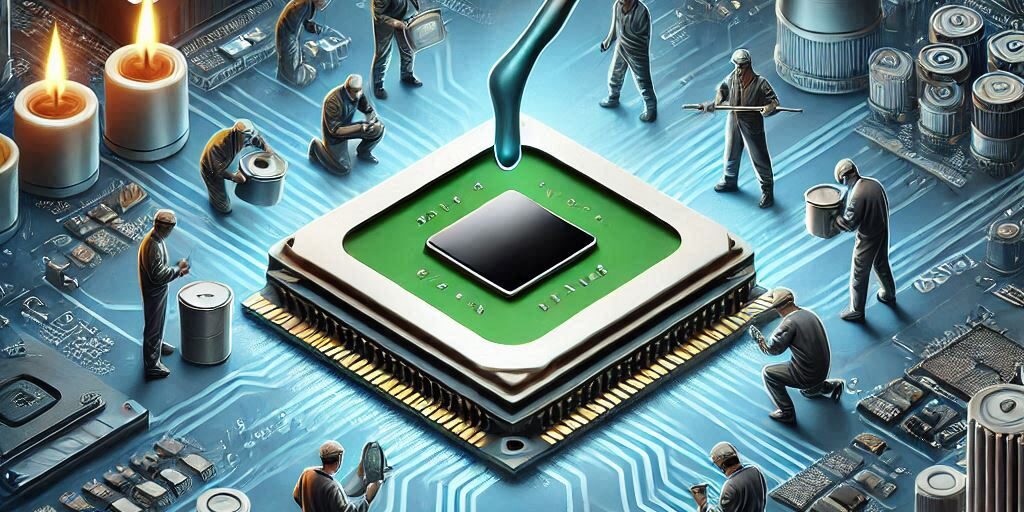When building or maintaining a high-performance PC, ensuring optimal cooling is essential for preventing overheating and maintaining system stability. One of the most overlooked yet crucial components of efficient cooling is thermal paste. Proper application of thermal paste between the CPU and cooler can make a significant difference in temperature management. This guide will walk you through the importance of thermal paste, the steps to apply it correctly, and common mistakes to avoid for effective cooling.
What is Thermal Paste and Why is it Important?
1. The Role of Thermal Paste in CPU Cooling
Thermal paste, also known as thermal compound or thermal grease, is a substance used to improve the heat transfer between the CPU (central processing unit) and the cooler or heat sink. It fills in the microscopic gaps and imperfections found on both the CPU and the cooler, ensuring that heat is effectively conducted away from the CPU.
2. How Thermal Paste Improves Heat Transfer
While the CPU and cooler may look smooth to the naked eye, in reality, their surfaces are not perfectly flat. The tiny gaps between the two components can trap air, which is a poor conductor of heat. Thermal paste fills these gaps, providing a more efficient thermal interface that helps heat transfer away from the CPU to the cooler.
Choosing the Right Thermal Paste
1. Types of Thermal Paste
- Ceramic-based: Often the most affordable option, ceramic-based pastes are non-conductive and can offer decent performance for average users.
- Metal-based: These pastes contain metals like silver, which are highly conductive and offer superior heat transfer. However, they can be electrically conductive, requiring careful application to avoid damage.
- Carbon-based: Carbon pastes are a good middle ground, offering high thermal conductivity without the electrical risk of metal-based compounds.
2. Factors to Consider When Choosing Thermal Paste
- Conductivity: Consider whether the paste is electrically conductive. If you’re new to thermal paste application, non-conductive paste might be the safest option.
- Viscosity: The thickness of the paste can impact its application. Thicker pastes may be harder to spread but might offer better long-term stability. Thinner pastes are easier to apply but may need more frequent reapplications.
- Durability: Over time, thermal paste can dry out, losing its effectiveness. Choose a paste known for its longevity to avoid frequent reapplications.
3. The Best Thermal Pastes for Different Use Cases
- For high-performance systems: Metal-based pastes such as Arctic Silver 5 or Thermal Grizzly Kryonaut are ideal for enthusiasts looking for the best cooling performance.
- For everyday PCs: Ceramic-based options like Arctic MX-4 or Noctua NT-H1 are cost-effective and provide solid performance for typical workloads.
When to Reapply Thermal Paste
1. Signs that Your Thermal Paste Needs Replacing
- High temperatures: If you notice your CPU temperatures are higher than usual, even after cleaning the system, it may be time to replace the thermal paste.
- Performance drops: Over time, thermal paste can degrade, leading to thermal throttling and reduced performance.
- Visible degradation: If the thermal paste appears cracked, dry, or flaky, it’s time for a reapplication.
2. How Often Should You Reapply Thermal Paste?
Generally, thermal paste can last anywhere from 2 to 5 years, depending on the type and usage. However, if you’ve removed the cooler for maintenance or upgrades, it’s a good idea to reapply the paste.
Step-by-Step Guide to Applying Thermal Paste
1. Preparation and Tools Needed
Before applying thermal paste, ensure you have the following:
- A clean, flat surface
- Isopropyl alcohol (90% or higher) and lint-free cloth or paper towels
- Thermal paste of your choice
- CPU cooler and mounting bracket
- Screwdriver and other installation tools
2. Cleaning the Surface
- Remove the old thermal paste: Use a lint-free cloth or paper towel soaked in isopropyl alcohol to gently clean the top of the CPU and the bottom of the cooler. Make sure both surfaces are free of old paste and debris.
- Allow time to dry: Let the surfaces dry completely before applying fresh thermal paste.
3. Applying the Thermal Paste
- Use the right amount: Apply a small, pea-sized amount (about the size of a small grain of rice) to the centre of the CPU. The amount should be enough to cover the entire surface once the cooler is reattached.
- Spreading the paste (optional): Some users prefer to spread the paste manually with a spatula or similar tool, but this step is not necessary if you’re confident in the pressure from the cooler spreading the paste evenly.
4. Reattaching the CPU Cooler
- Carefully lower the cooler onto the CPU, aligning it with the mounting brackets.
- Once aligned, press down gently to avoid disturbing the thermal paste, and then secure the cooler in place.
Common Mistakes to Avoid When Applying Thermal Paste
1. Using Too Much or Too Little Paste
- Too much paste: Applying too much thermal paste can lead to excess paste spilling over the sides of the CPU, causing a mess and reducing cooling efficiency.
- Too little paste: Using too little paste won’t fill the gaps between the CPU and cooler, leading to poor heat transfer.
2. Applying Paste Incorrectly
Avoid spreading the thermal paste manually or applying it unevenly. The pressure from the cooler will naturally spread the paste evenly.
3. Forgetting to Clean the Surface
If you don’t clean the old paste properly, it can affect the application of the new paste, leading to improper heat transfer.
Tips for Maximising Cooling Efficiency
1. Using the Right Amount of Paste
- The right amount of paste ensures optimal coverage without excess. Avoid overdoing it; the paste should be enough to fill the microscopic gaps but not spill over.
2. Proper Cooler Installation Techniques
- Ensure the cooler is installed evenly and with adequate pressure on the CPU. This ensures the thermal paste is spread uniformly, optimising heat transfer.
Testing and Monitoring After Application
1. Using Software to Monitor Temperatures
Once the thermal paste is applied and the system is up and running, use monitoring software such as HWMonitor or Core Temp to track CPU temperatures under load.
2. Stress Testing Your System to Check Cooling Efficiency
Perform stress tests using software like Prime95 or AIDA64 to check the CPU temperatures under load. This will ensure that the paste is effectively managing heat.
Conclusion and Final Thoughts
Applying thermal paste correctly is a crucial step in building or maintaining a high-performance PC. By selecting the right paste, applying it properly, and monitoring your system’s cooling performance, you can keep your CPU operating at optimal temperatures. If you’re facing difficulties with thermal paste application or need professional advice, don’t hesitate to contact our team at Perth Computer Experts. We are here to ensure your system stays cool and performs at its best!