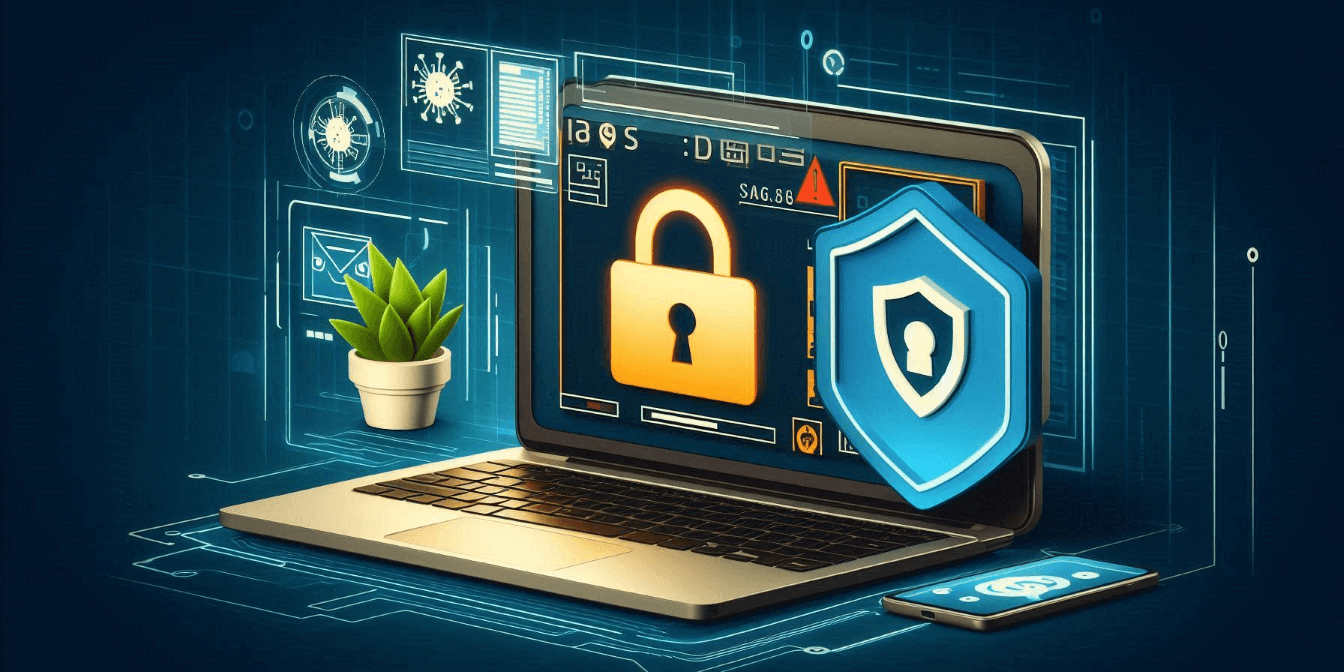In today’s digital world, laptops are essential tools for personal and professional tasks, including banking. However, the convenience of online banking comes with significant risks, particularly from laptop viruses and malware. A single malicious file or compromised website can expose your bank account to cybercriminals, leading to financial loss and identity theft.
This article explores the various types of laptop viruses that specifically target banking details, the signs of an infected system, and the steps you can take to protect your bank account from these threats. For both home users and small businesses, knowing how to safeguard your laptop against these dangers is critical. And when the threat becomes too complicated to handle, it’s always wise to seek professional computer help.
Understanding Laptop Viruses: A Brief Overview
A laptop virus is a type of malicious software designed to damage, disable, or gain unauthorised access to your computer system. While viruses can cause many problems — from slowing down your device to corrupting files — their most dangerous function is stealing sensitive information, including your bank details.
Many cybercriminals create viruses specifically to target financial data. These viruses often remain undetected while silently collecting your bank account credentials, credit card numbers, and personal identification information. Once your financial data is compromised, hackers can make unauthorised transactions, drain your bank account, or even commit identity theft.
Types of Laptop Viruses That Can Threaten Your Bank Account
Different types of malware (malicious software) can compromise your laptop and expose your financial information. The following are some of the most common and dangerous ones:
1. Banking Trojans
Banking trojans are among the most notorious types of malware that target bank accounts. These viruses specifically focus on collecting your login credentials, passwords, and other sensitive banking information. Once installed, a banking trojan monitors your online banking activities and sends the collected data to cybercriminals, who can then access your bank account and steal your funds.
2. Keyloggers
Keyloggers record every keystroke you make on your laptop. When you type your bank login credentials, the keylogger captures this information and sends it back to the hacker. This form of malware is particularly dangerous because it can operate without you noticing any signs of infection.
3. Spyware
Spyware is designed to collect information from your device without your knowledge. While some spyware is used for legitimate purposes, malicious spyware is often employed by hackers to monitor your browsing habits, track your online banking sessions, and capture passwords and account details.
4. Ransomware
Ransomware doesn’t directly steal your banking details, but it locks you out of your own system by encrypting your files and demanding a ransom for the decryption key. If your laptop is infected with ransomware, you could lose access to important financial documents or, in the worst-case scenario, sensitive banking data could be leaked or stolen during the ransom negotiation.
5. Man-in-the-Browser Attacks
Man-in-the-browser attacks occur when malware infects your laptop and manipulates your web browser. This type of virus can intercept your online banking transactions and redirect them to a hacker’s account, all while displaying the legitimate transaction on your screen. These attacks are incredibly difficult to detect until it’s too late.
How Laptop Viruses Compromise Your Bank Account
Laptop viruses can compromise your bank account in several ways. Whether by stealing your login credentials, redirecting transactions, or capturing your personal information, these malicious programs expose your finances to severe risks.
1. Credential Theft
Banking trojans, keyloggers, and spyware can steal your banking login credentials, including usernames, passwords, and two-factor authentication codes. Once this information is in the hands of cybercriminals, they can easily access your account and initiate transactions without your permission.
2. Account Hijacking
Some viruses allow hackers to take control of your laptop and hijack your online banking sessions. This means they can log into your bank account, transfer money, or even change your account settings in real time while you remain unaware.
3. Unauthorised Transactions
Certain viruses, like those involved in man-in-the-browser attacks, manipulate online banking transactions. You may think you’re transferring money to a legitimate payee, but the virus can change the account details and redirect funds to a hacker’s account.
4. Identity Theft
Some laptop viruses are designed to collect not only your bank information but other personal details, such as your full name, address, and date of birth. This data can be used to commit identity theft, open new bank accounts in your name, or apply for credit cards, resulting in long-term financial damage.
5. Ransom and Data Loss
With ransomware attacks, even if your bank account details are not directly compromised, you may lose access to essential files or face the risk of your data being leaked if you don’t pay the ransom. In some cases, even paying the ransom doesn’t guarantee that your files or information will be returned.
Signs That Your Laptop Might Be Infected
It’s important to recognise the warning signs that your laptop may be infected with a virus, especially if you regularly conduct online banking. Some common symptoms include:
- Slow performance: If your laptop is suddenly running slower than usual or freezing, it could be a sign of malware.
- Pop-ups and unwanted ads: An infected laptop often displays frequent, unsolicited pop-ups or advertisements.
- Unfamiliar programs: Malware may install new, unauthorised software on your laptop.
- Redirected web traffic: If your web browser redirects you to strange websites when you try to access banking sites, it’s a red flag.
- Changes to security settings: Some malware disables antivirus programs or firewall settings to allow hackers greater access.
- Unexplained charges: If you notice unauthorised transactions in your bank account, malware could be behind it.
How to Protect Your Laptop and Bank Account from Viruses
The best defence against laptop viruses is to prevent them from infecting your device in the first place. Here are some practical steps to protect your laptop and, by extension, your bank account from malware.
1. Install Reliable Antivirus Software
A reputable antivirus program is essential for detecting and removing malware from your laptop. Choose antivirus software that offers real-time protection, malware detection, and regular updates to ensure it can combat the latest threats.
2. Use a Secure Firewall
A firewall acts as a barrier between your laptop and external threats, blocking suspicious activity and preventing malware from accessing your system. Ensure your laptop’s firewall is enabled and consider using additional firewall protection for increased security.
3. Avoid Clicking on Suspicious Links
One of the most common ways viruses infect laptops is through malicious links in emails or websites. Be cautious about clicking on links from unknown sources, even if they appear to come from reputable companies like your bank.
4. Regularly Update Your Software
Outdated software often has security vulnerabilities that malware can exploit. Keep your operating system, web browsers, and all installed applications up to date to minimise the risk of infection.
5. Enable Two-Factor Authentication (2FA)
Many banks offer two-factor authentication (2FA) for online banking. This adds an extra layer of security by requiring both your password and a unique code sent to your phone or email to access your account. Even if a virus steals your password, it won’t be able to log into your account without the 2FA code.
6. Use a Password Manager
Using strong, unique passwords for your online accounts is one of the most effective ways to prevent unauthorised access. A password manager can generate and store secure passwords for you, reducing the risk of your bank account being compromised.
7. Monitor Your Bank Statements
Check your bank account regularly for suspicious transactions. Most banks offer mobile apps that provide instant notifications for any account activity, allowing you to respond quickly if something looks off.
What to Do If Your Laptop Is Infected
If you suspect that your laptop has been infected with a virus and your bank account may be compromised, take immediate action.
1. Disconnect from the Internet
The first step is to disconnect your laptop from the internet to prevent further data transmission. This stops malware from continuing to send your financial information to hackers.
2. Run an Antivirus Scan
Use your antivirus software to perform a full system scan. If the virus is detected, follow the software’s instructions to quarantine or remove the malicious files.
3. Change Your Banking Passwords
Change your online banking passwords as soon as possible. Use a different device that you know is secure to access your account and update your login credentials.
4. Notify Your Bank
If you suspect that your bank account has been compromised, contact your bank immediately. They can monitor your account for suspicious activity, block unauthorised transactions, and guide you through the recovery process.
5. Seek Professional Help
If you’re unsure how to remove the virus or suspect that your laptop has been severely compromised, it’s best to seek professional help. Perth Computer Experts can provide comprehensive virus removal services and help secure your system against future threats.
When to Call the Experts
Dealing with a virus infection can be overwhelming, especially if your bank account and other sensitive data are at risk. If you’ve tried the steps above and are still concerned that your laptop is compromised, it’s time to call in the experts. Perth Computer Experts offers a wide range of computer services designed to keep your devices secure. We specialise in:
- Comprehensive virus and malware removal
- Data recovery and backup solutions
- Network and security optimisation for home and small business users
Our team of certified professionals has over 12 years of experience in handling malware infections and securing financial information. With a 14-day work satisfaction