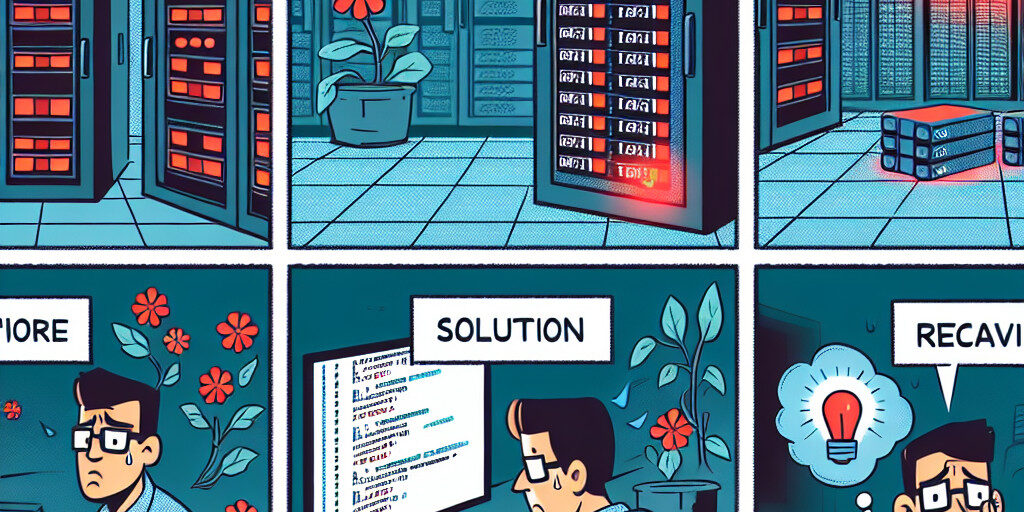RAID (Redundant Array of Independent Disks) is widely used for improving data redundancy and storage performance. While RAID systems are designed to protect data from failures, they are not immune to issues that can lead to data loss. Whether you’re using a RAID for personal storage or enterprise-level data protection, understanding how to recover your data from a RAID failure is crucial.
In this blog post, we’ll delve into the common RAID failure scenarios and explore how to recover data when things go wrong. We’ll also discuss the importance of RAID maintenance and when to seek professional help. By the end, you’ll have a clear understanding of RAID recovery options and how to ensure your critical data remains safe.
Understanding RAID and Its Importance
Before discussing RAID failure recovery, it’s important to understand how RAID works and why it is used. RAID systems are typically designed for two primary goals: data redundancy and improved performance.
1. What Is RAID?
RAID is a technology that uses multiple hard drives (or SSDs) to create a single logical storage unit. It is primarily used for its fault tolerance (redundancy) and improved data throughput. By spreading data across multiple disks or mirroring data, RAID helps prevent data loss in case one or more drives fail.
There are different RAID levels, each offering varying levels of redundancy, performance, and storage efficiency. Common RAID levels include:
- RAID 0 (Striping)
- RAID 1 (Mirroring)
- RAID 5 (Striping with Parity)
- RAID 6 (Striping with Double Parity)
- RAID 10 (Combination of RAID 1 and RAID 0)
2. Why RAID is Critical for Data Storage
RAID systems provide numerous advantages, including:
- Increased performance: Some RAID levels enhance read/write speeds, crucial for high-performance computing environments.
- Fault tolerance: RAID levels like RAID 1 and RAID 5 protect against data loss due to drive failures.
- Scalability: RAID allows users to expand storage capacity easily by adding additional drives to the array.
However, RAID systems are not foolproof, and failures can still occur. Understanding how to recover data in these scenarios can save you significant time and money.
Common RAID Failure Scenarios
RAID systems are designed to handle drive failures and continue functioning, but multiple failure scenarios can lead to significant issues. Below are the most common RAID failure scenarios and how you can recover your data.
1. Single Drive Failure
In RAID 1, RAID 5, and RAID 6 systems, a single drive failure doesn’t necessarily result in data loss because redundancy ensures the data is mirrored or parity information is distributed across other drives. However, if you don’t replace the failed drive promptly, a second failure can lead to complete data loss.
Recovery Strategy:
- Identify the failed drive by checking the RAID management software or physical drive indicators.
- Replace the failed drive with an identical or compatible one.
- Rebuild the RAID array using the RAID management software or hardware.
- Once the array is rebuilt, verify that all data is intact.
2. RAID Controller Failure
The RAID controller is responsible for managing the RAID array and ensuring that data is correctly written to and read from the drives. If the controller fails, the RAID system can become inaccessible, even though the drives may be functioning perfectly.
Recovery Strategy:
- Ensure that the controller failure is not due to power issues or simple connection problems.
- Swap the faulty controller with a functional one from the same brand/model to avoid compatibility issues.
- If the RAID controller cannot be replaced easily, use a data recovery professional to bypass the controller and access the data directly from the drives.
3. RAID 5 Data Loss and Parity Errors
RAID 5 is often used for its balance of performance and redundancy. However, it’s susceptible to data loss if there are issues with parity calculation or multiple drive failures. Parity errors can also occur if the RAID array becomes desynchronised.
Recovery Strategy:
- Use RAID recovery software to rebuild the parity.
- If the parity block is severely damaged, attempt to rebuild the data from the available drives.
- If all else fails, seek professional help to reconstruct the data from damaged parity.
4. Multiple Drive Failures
RAID 5 and RAID 6 arrays are designed to tolerate the failure of one or two drives, respectively. However, if multiple drives fail simultaneously, data recovery can become extremely challenging.
Recovery Strategy:
- In RAID 5, data can be reconstructed from the parity, but failure of two drives means that recovery is much harder.
- RAID 6 is more resilient to multiple drive failures but still requires expert handling to avoid data corruption during the recovery process.
- In both cases, professional RAID recovery services are often required for successful data retrieval.
5. Logical Data Corruption
Logical data corruption refers to the loss or damage of the file system, rather than the physical drive. Logical failures can occur due to operating system crashes, corrupted RAID configurations, or human error.
Recovery Strategy:
- Use data recovery software to rebuild the RAID array or recover the file system.
- In some cases, it may be necessary to use advanced techniques, like accessing the raw data blocks, to retrieve the information.
- If you cannot recover the data using software, contact a professional RAID recovery service.
How RAID Recovery Works
When your RAID system fails, the goal is to identify the failure point and rebuild the array to access the data. RAID recovery involves several steps, depending on the failure type.
1. Steps to Recover Data from RAID Failures
- Assess the RAID Failure: The first step is identifying the type of failure, such as hardware issues, parity corruption, or multiple drive failures.
- Create a Backup Image: If possible, create a disk image of the RAID array to prevent further data loss.
- Rebuild or Replace Failed Drives: If only one drive has failed, replace it and rebuild the array. If multiple drives have failed, more advanced techniques may be necessary.
- Reconstruct the Array: In cases of logical corruption, use RAID recovery software to rebuild the array and recover the data.
- Verify the Data: After the recovery process, verify the integrity of the recovered data by opening files and checking for errors.
2. RAID Data Reconstruction and Rebuilding
Rebuilding a RAID array involves recreating the data and parity information across the remaining drives. This process can take hours or days, depending on the array’s size and the extent of the damage.
DIY vs. Professional RAID Recovery
1. Pros and Cons of DIY RAID Recovery
While some users may attempt DIY recovery, it is risky, especially for complex RAID failures. DIY recovery tools may work in cases of simple failures, but they pose several risks, such as:
- Data overwriting: Using the wrong tool or procedure may overwrite valuable data.
- Further damage: Mishandling the drives or RAID array can lead to permanent data loss.
2. Why Professional RAID Recovery Is Recommended
Professional RAID recovery services offer several benefits:
- Expertise: Professionals have extensive experience in handling all types of RAID failure scenarios.
- Advanced tools: Data recovery experts use specialised tools that are not available to the public.
- Higher success rate: Professionals have a higher success rate for complex RAID recovery situations.
Preventing RAID Failures and Data Loss
The best way to handle RAID failures is to prevent them from happening in the first place. Regular maintenance and proper backup strategies are essential for RAID longevity.
1. Maintenance Tips for RAID Systems
- Regularly monitor RAID health: Use RAID monitoring software to keep track of drive health, temperature, and status.
- Replace failing drives promptly: Always replace faulty drives immediately to avoid further damage to the RAID array.
2. Backup Strategies for RAID Configurations
- Create off-site backups: Ensure you have a backup of your critical data on a different physical or cloud storage system.
- Use incremental backups: Regularly back up your RAID data to avoid large data losses in case of failure.
Conclusion and Call to Action
RAID failure recovery can be a complex process depending on the type of failure. Whether dealing with a single drive failure, controller malfunction, or multi-drive catastrophe, it’s essential to know how to recover data effectively.
If you’re experiencing RAID issues, don’t risk losing critical data. Contact Perth Computer Experts today for professional RAID recovery services. Our team of specialists is ready to assist you with recovering lost data and ensuring the long-term health of your RAID system.