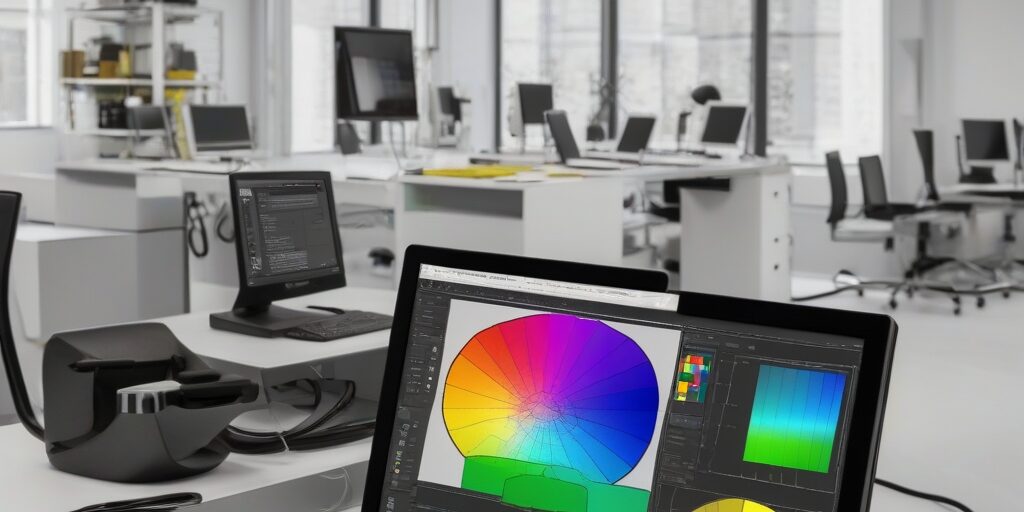In the world of professional design, photography, video editing, and digital art, colour accuracy is crucial. If your monitor isn’t properly calibrated, the colours you see on-screen may not match what appears in print or on other devices, leading to significant errors in your work. This is where monitor calibration comes into play. By calibrating your monitor, you ensure that the colours and tones are as accurate as possible, making your creative work look the way it should.
But how do you calibrate a monitor to achieve this level of precision? The answer lies in using the right monitor calibration software and tools. These tools help adjust your monitor’s settings to match colour standards, offering consistency across devices and ensuring your work meets the highest professional standards.
In this blog, we will explore the importance of monitor calibration, the best tools and software for the job, and how calibration can improve the accuracy of your design and photography work. Whether you’re a graphic designer, photographer, or video editor, ensuring that your monitor is correctly calibrated can take your work to the next level.
What is Monitor Calibration and Why is it Important?
1. Understanding Monitor Calibration
Monitor calibration is the process of adjusting your monitor’s colour output to match a known standard. This process ensures that the colours you see on-screen are true-to-life, accurate, and consistent. Calibration involves adjusting settings like brightness, contrast, white point, gamma, and colour temperature. When done correctly, your monitor will display colours that are not too warm or too cool, with proper contrast and brightness.
2. Why Colour Accuracy is Crucial for Professionals
For designers, photographers, and video editors, colour accuracy is essential. Inaccurate colours can lead to mistakes in the final product, whether it’s a printed photograph, a digital design, or a video production. Calibration ensures that what you see on your screen is what others will see on different devices or in print. For example, colours in a design might look vibrant and correct on one monitor, but when printed, they might look dull or off, leading to frustration and costly reprints.
For photographers and videographers, accurate colour calibration is crucial when editing photos and videos to ensure they reflect the true tones and shades of the subject matter. For designers, it’s vital to maintain brand consistency and ensure that the colours in logos, websites, and marketing materials are correctly displayed across all platforms.
Types of Monitor Calibration Tools
1. Hardware vs. Software Calibration Tools
There are two main categories of tools used for monitor calibration: hardware and software.
Hardware Calibration Tools
Hardware calibration tools are devices that attach to your monitor and measure the colours it displays. These devices typically consist of a sensor that reads the colours on the screen and communicates with software that adjusts the monitor’s settings. Hardware calibration provides the most accurate results, especially for professional use.
Software Calibration Tools
Software tools rely on the user’s input to adjust settings like brightness, contrast, and colour balance. While software tools are less precise than hardware solutions, they can still improve colour accuracy significantly. Software calibration tools are often used in conjunction with hardware devices or for users who need a quick calibration solution.
Top Software for Monitor Calibration
1. CalMAN
CalMAN is a highly regarded professional calibration software used in the film and television industries. It offers comprehensive calibration features for monitors, projectors, and even TVs. CalMAN provides precise adjustments and colour analysis, making it one of the most powerful tools for colour-critical professionals.
Key Features:
- Advanced colour analysis
- Supports all major colourimeters and spectrometers
- Ideal for both home and professional studios
- Comprehensive support for HDR and 4K monitors
2. DisplayCAL
DisplayCAL is a free, open-source software tool designed for creating ICC profiles and performing monitor calibration. It works with many third-party devices and provides a high level of control over calibration settings.
Key Features:
- Open-source and free to use
- Supports a variety of colour meters
- Advanced options for fine-tuning calibration
- Detailed reporting and analysis
3. X-Rite i1Profiler
X-Rite i1Profiler is an advanced calibration tool designed for photographers and designers who need high-end colour accuracy. This software works with a range of X-Rite colour measurement devices and provides easy-to-use profiles for different display types.
Key Features:
- Professional-level colour calibration
- Supports multiple monitor setups
- Easy-to-use interface
- Automatic adjustments based on measured results
4. SpyderX Pro
SpyderX Pro is a popular choice for both professional and amateur photographers and designers. This device and software combo offer fast calibration with good results for the price.
Key Features:
- Quick and easy calibration process
- Accurate results for photographers and designers
- Automatic brightness adjustments
- Affordable option for high-quality calibration
5. LightSpace
LightSpace is a highly professional tool used for monitor calibration, especially for video editing and digital cinema. It supports a wide range of devices and offers both hardware and software calibration options.
Key Features:
- Supports a wide variety of devices
- Advanced calibration for film and TV professionals
- Detailed colour analysis and adjustments
- Suitable for high-end post-production studios
How to Choose the Best Calibration Tool for Your Needs
1. Factors to Consider: Accuracy, Ease of Use, and Compatibility
When selecting a monitor calibration tool, it’s important to consider several factors:
- Accuracy: Look for a tool that provides precise colour measurements. Calibration tools that use hardware devices tend to offer more accurate results.
- Ease of Use: Choose a tool that fits your level of expertise. Some tools are very user-friendly, while others require more technical knowledge.
- Compatibility: Ensure the calibration software is compatible with your monitor, operating system, and any colour measurement devices you plan to use.
2. Best Tools for Different Professions
- For Photographers: Software like X-Rite i1Profiler or SpyderX Pro is ideal for achieving the best colour accuracy.
- For Designers: If you need consistent colour across various devices, X-Rite i1Profiler and DisplayCAL are great choices.
- For Video Editors: CalMAN and LightSpace are excellent tools for professionals working with HDR and 4K content.
How to Calibrate Your Monitor with Calibration Software
1. Step-by-Step Guide to Using Calibration Software
- Install the Software: Download and install the calibration software of your choice.
- Attach the Calibration Device: If you’re using a hardware device, attach it to your monitor according to the manufacturer’s instructions.
- Run the Calibration Process: Follow the on-screen instructions to begin the calibration. This usually involves adjusting brightness, contrast, and colour balance.
- Save the Calibration Profile: Once calibration is complete, save the profile to ensure that your monitor remains accurate.
2. Tips for Achieving Accurate Results
- Ensure your monitor is warmed up for at least 30 minutes before calibrating.
- Use ambient lighting that is consistent and not too bright.
- Calibrate your monitor regularly to account for any colour drift over time.
Best Practices for Monitor Calibration
1. Regular Calibration and Why It Matters
Monitors can lose their calibration over time due to factors like ageing and usage. Regular calibration (at least once a month) helps maintain colour accuracy, ensuring that your work is always on point.
2. Optimising Your Workspace for Calibration
Ensure that your workspace has consistent lighting and no direct sunlight hitting your monitor, as this can affect your ability to accurately calibrate your monitor.
3. Keeping Your Calibration Settings Consistent
After calibrating your monitor, ensure that your colour settings are consistent across all devices and applications. This helps maintain a seamless workflow.
Common Issues and Troubleshooting Calibration Problems
1. Calibration Failure and How to Fix It
Sometimes calibration doesn’t go as planned. If the results are off, try re-running the process or check for issues with your calibration device or software.
2. Dealing with Colour Drift Over Time
Monitors tend to drift from their calibrated settings over time. Regular recalibration and keeping the monitor in a controlled environment can help reduce colour drift.
Conclusion
Mastering monitor calibration is essential for achieving professional-grade results in design, photography, and video production. By using the right calibration tools and software, you ensure that your colours are accurate, consistent, and true to life. Whether you’re a graphic designer working on branding projects or a photographer editing photos, monitor calibration is an investment in quality and precision.
If you’re facing challenges with your monitor calibration or need assistance selecting the best tools for your needs, Perth Computer Experts can help. Our team of professionals is here to guide you through the process and offer expert support. Contact us today to learn how we can help you optimise your monitor for accurate colour and improved productivity!