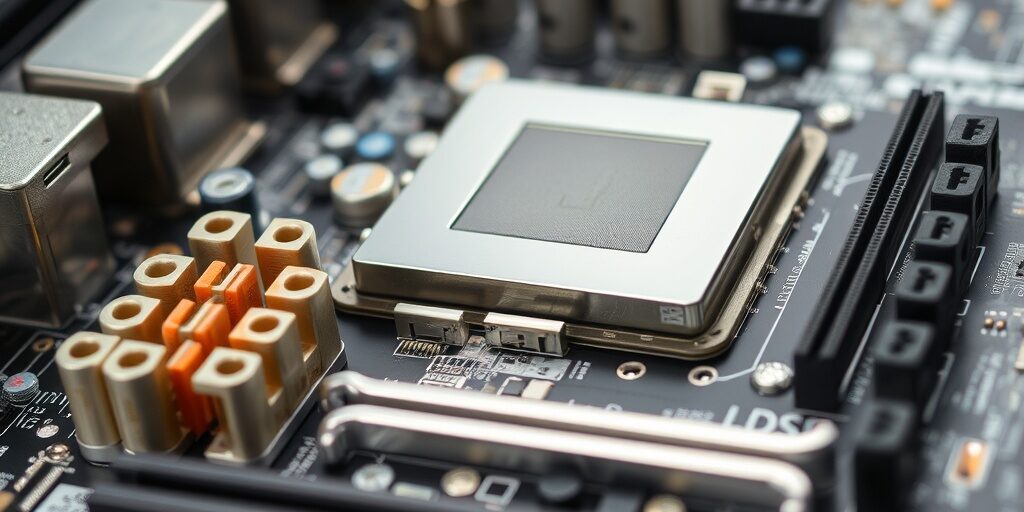The motherboard serves as the backbone of your computer, connecting all critical components. When it encounters issues, the entire system’s performance can be compromised. Identifying and diagnosing these problems early can save you time and money, preventing further damage to your PC.
In this guide, we’ll walk you through the process of diagnosing common motherboard issues, from recognising early signs to using advanced tools. Whether you’re a novice or a tech-savvy enthusiast, this article will provide the insights needed to resolve motherboard problems effectively.
Understanding the Role of the Motherboard
1. What is a Motherboard?
The motherboard is the main printed circuit board (PCB) in your computer, housing the CPU, RAM, storage, and other components. It facilitates communication between hardware, ensuring a seamless computing experience.
2. Importance of a Healthy Motherboard
A faulty motherboard can lead to significant problems, such as system instability, reduced performance, or complete hardware failure. Maintaining its health is crucial for a well-functioning PC.
Signs of Motherboard Issues
1. System Won’t Power On
A complete lack of power can indicate motherboard problems, particularly if the power supply and other components are functioning properly.
2. Random Freezing or Crashes
Frequent crashes or freezing may point to motherboard instability or failing capacitors.
3. No Display or Boot Failure
A blank screen during boot-up often suggests issues with the motherboard or its connected components.
Common Causes of Motherboard Problems
1. Electrical Surges
Power surges can damage the motherboard’s delicate circuitry. Using a surge protector is essential for prevention.
2. Physical Damage
Dropped or mishandled computers can lead to cracks or dislodged components on the motherboard.
3. Overheating
Excessive heat can warp the motherboard and cause solder joints to fail.
How to Diagnose Common Motherboard Issues
1. Initial Visual Inspection
- Look for physical damage, such as burnt spots or swollen capacitors.
- Check for loose connections and ensure all components are seated correctly.
2. Testing Power Supply Connections
- Verify that the PSU is supplying power to the motherboard.
- Use a multimeter to test the voltage output of the PSU.
3. Checking for Beep Codes and Error Lights
- Refer to the motherboard manual for the meaning of specific beep codes or LED indicators.
- Use these signals to identify failing components.
4. Testing Connected Components
- Remove non-essential peripherals and test with minimal hardware.
- Swap out components like RAM, GPU, and CPU to isolate the issue.
5. BIOS and Firmware Troubleshooting
- Reset the BIOS by clearing the CMOS using a jumper or removing the battery.
- Update the motherboard firmware to the latest version.
Tools for Diagnosing Motherboard Problems
1. Multimeter
A multimeter is essential for checking electrical continuity and testing the PSU output.
2. POST Card Tester
A POST card tester plugs into the motherboard and displays error codes during the boot process.
3. Diagnostic Software
Software tools like MemTest86 and HWMonitor can help identify hardware-specific issues.
Preventing Future Motherboard Issues
1. Using Surge Protectors
Invest in a quality surge protector or uninterruptible power supply (UPS) to safeguard against electrical surges.
2. Regular Cleaning and Maintenance
Dust and debris can cause overheating and short circuits. Clean your PC regularly to maintain airflow.
3. Ensuring Proper Ventilation
Ensure that your PC has adequate airflow and that fans are functioning correctly.
When to Repair vs Replace the Motherboard
1. Cost Analysis
Compare the cost of repairing the motherboard to purchasing a new one. In most cases, replacing an older motherboard is more cost-effective.
2. Availability of Replacement Parts
For older motherboards, sourcing compatible parts can be challenging, making replacement the better option.
Conclusion and Call to Action
Diagnosing motherboard issues can seem daunting, but with the right approach, it’s manageable. By understanding common symptoms, using diagnostic tools, and following preventive measures, you can keep your system running smoothly.
If you’re facing persistent motherboard problems, don’t hesitate to contact the experts at Perth Computer Experts. Our team specialises in diagnosing and repairing motherboard issues, ensuring your PC gets back to peak performance. Contact us today to schedule an appointment!