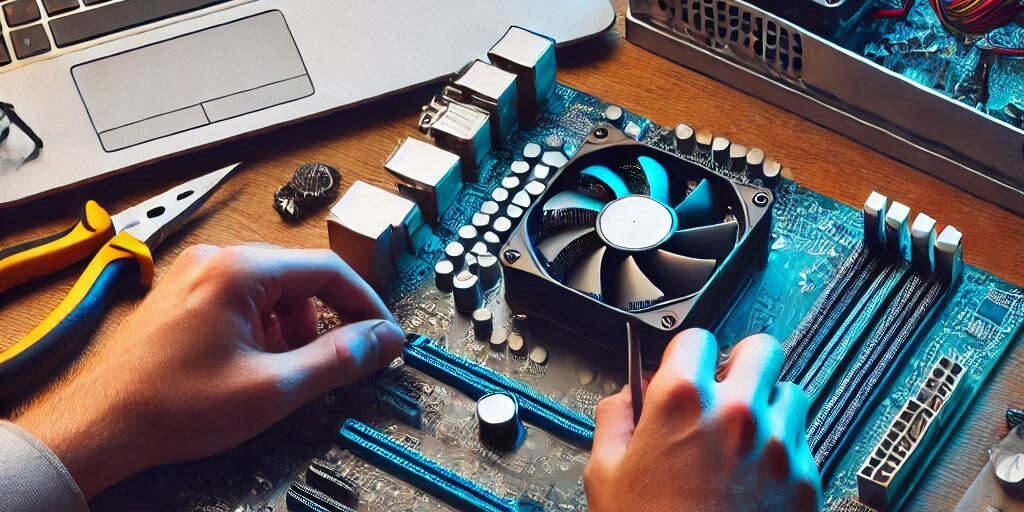Building your own custom PC is an exciting project, but even seasoned DIY builders can encounter challenges during assembly. From compatibility issues to troubleshooting a machine that won’t power on, these obstacles can be frustrating without the right knowledge.
In this guide, we’ll explore common PC assembly issues and provide step-by-step troubleshooting solutions. Whether you’re a first-time builder or an experienced enthusiast, this comprehensive resource will ensure your custom PC project is a success.
Preparation for a Smooth PC Assembly
1. Tools You’ll Need
- Screwdrivers (preferably magnetic)
- Cable ties or Velcro straps
- Thermal paste (if not pre-applied)
- Anti-static wrist strap
- Flashlight
2. Creating a Static-Free Workspace
Static electricity can damage sensitive components. Set up your workspace on a non-carpeted surface and use an anti-static mat or wrist strap to protect your hardware.
Common PC Assembly Issues and How to Troubleshoot Them
1. PC Won’t Power On
Possible Causes
- Loose power cables
- Faulty PSU or motherboard
- Incorrect front panel connections
Troubleshooting Steps
- Check that all power supply cables are securely connected, including the 24-pin and 8-pin connectors.
- Verify the PSU switch is turned on and plugged into a working outlet.
- Consult your motherboard manual to ensure front panel connectors are correctly placed.
- Test the PSU using a paperclip method or replace it with a known working unit.
2. No Display on Monitor
Possible Causes
- Improper GPU installation
- Incorrect monitor input settings
- RAM or CPU issues
Troubleshooting Steps
- Ensure the graphics card is fully seated in the PCIe slot and the power cables are connected.
- Confirm your monitor is set to the correct input source (e.g., HDMI, DisplayPort).
- Reseat your RAM and CPU, checking for any bent pins.
- If using integrated graphics, connect the monitor directly to the motherboard.
3. Overheating or High Temperatures
Possible Causes
- Incorrect cooler installation
- Poor airflow in the case
- Excessive dust buildup
Troubleshooting Steps
- Reapply thermal paste and reseat the CPU cooler, ensuring it’s tightly secured.
- Check that case fans are correctly oriented for optimal airflow.
- Clean dust filters and fans with compressed air.
4. Components Not Fitting Properly
Possible Causes
- Incorrect case size for components
- Improper alignment during installation
Troubleshooting Steps
- Double-check the form factor compatibility of your motherboard and case (e.g., ATX, Micro-ATX).
- Ensure standoffs are correctly installed in the case.
5. Cable Management Challenges
Possible Causes
- Limited case space
- Insufficient cable routing options
Troubleshooting Steps
- Use cable ties to group cables and route them through designated channels in the case.
- Consider upgrading to a modular PSU for easier cable management.
Tips to Avoid Common Mistakes
1. Double-Checking Compatibility
Verify that your CPU, motherboard, RAM, and GPU are compatible before purchase.
2. Following Manuals and Guides
Refer to the user manuals for each component to avoid incorrect installations.
3. Ensuring Proper Connections
Pay attention to power connectors, especially for the GPU and CPU, to ensure they are fully seated.
Advanced Troubleshooting Techniques
1. Diagnosing Hardware Failures
Swap out suspected faulty components with known working ones to isolate the issue.
2. Testing Components Individually
Boot with minimal hardware (CPU, one stick of RAM, and PSU) to diagnose problems.
3. BIOS Configuration Problems
Reset the BIOS using the CMOS jumper or battery if your system fails to boot.
When to Seek Professional Help
If you’ve exhausted troubleshooting options and still face issues, it may be time to consult an expert. Services like Perth Computer Experts can provide professional assembly and diagnostic support to get your build running smoothly.
Conclusion and Call to Action
Building a custom PC can be challenging, but understanding how to troubleshoot common issues makes the process much easier. By preparing thoroughly and addressing problems methodically, you can successfully assemble a high-performing system.
If you encounter persistent issues, don’t hesitate to reach out to Perth Computer Experts. Our team is here to assist with troubleshooting, assembly, and optimisation for your custom PC. Contact us today to ensure your build meets its full potential!