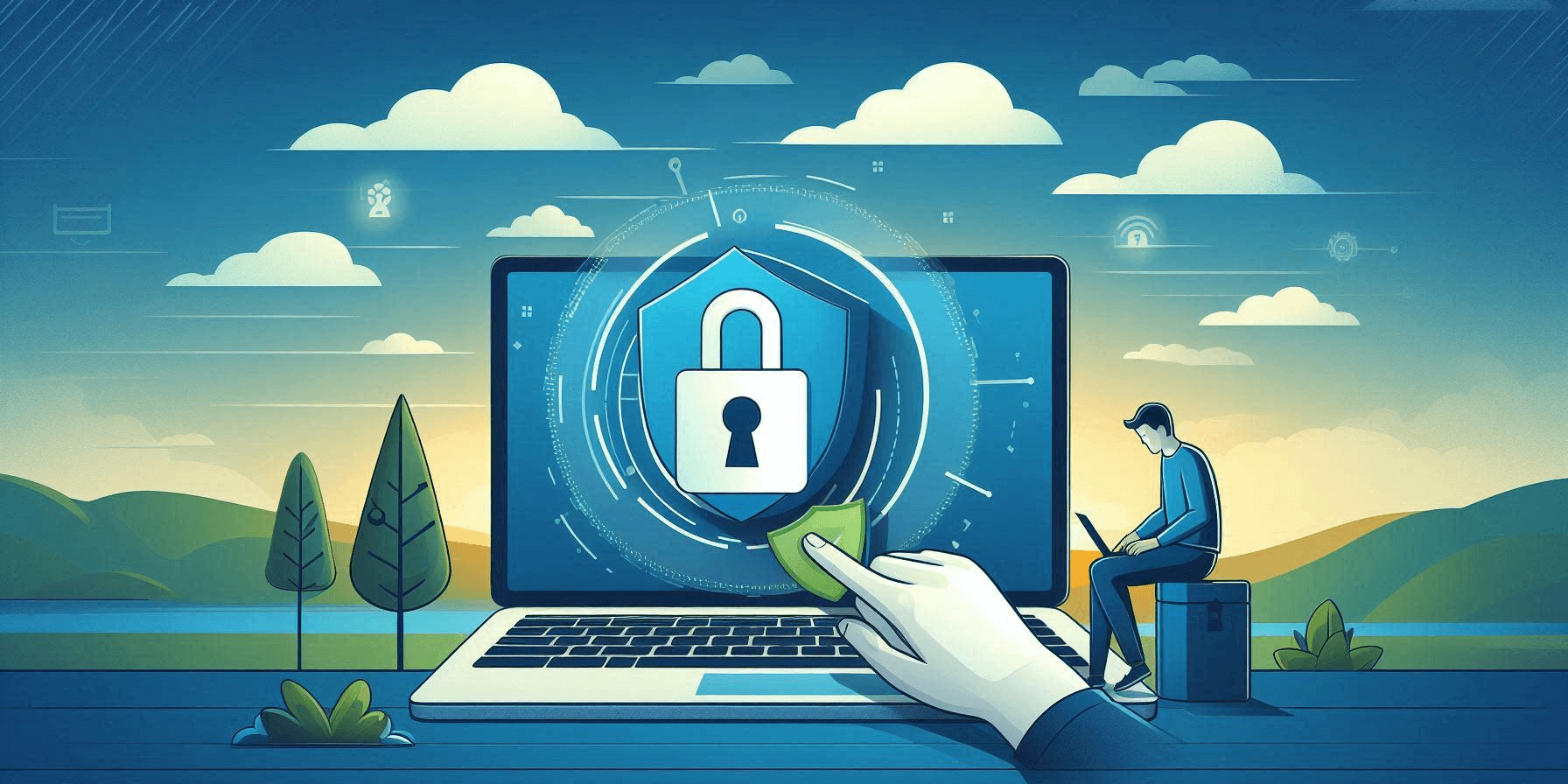In today’s interconnected world, your personal computer is more than just a device for work, entertainment, or communication; it holds vast amounts of sensitive personal data. Among the most valuable pieces of information are your financial details — particularly those related to your bank accounts. Malware, a malicious type of software, has become one of the most significant threats to this data, exposing your bank account and leaving you vulnerable to fraud.
In this article, we will explore how malware can compromise your financial security, the various types of malware that specifically target banking information, and how to protect yourself from these threats. For both home users and small business owners, understanding the dangers posed by malware is crucial in safeguarding your financial wellbeing.
What Is Malware? A Brief Overview
Malware refers to any software that is intentionally designed to cause damage or steal data from a device or network. It can take many forms, including viruses, ransomware, spyware, and more. The core purpose of malware is to gain unauthorised access to sensitive information, disrupt operations, or damage the functionality of a system.
While some forms of malware merely slow down your computer or display intrusive ads, more dangerous variants are designed to steal your personal information, including your bank account credentials. This is particularly alarming given that more and more people rely on online banking and electronic payments.
How Does Malware Infect Your Device?
Malware can infiltrate your computer in several ways, often without you realising it. Common infection methods include:
- Phishing Emails: A popular method used by cybercriminals, phishing emails trick users into clicking on malicious links or downloading infected attachments. These emails often appear legitimate, sometimes mimicking communication from your bank.
- Infected Websites: Malware can be injected into seemingly harmless websites, and when you visit these sites, your device becomes compromised.
- Software Downloads: Downloading software from untrusted sources or clicking on fake updates can result in malware installation on your system.
- USB Devices: Malware can also spread through infected external devices like USB sticks, which automatically install malicious software upon connection.
Once the malware is installed, it works silently in the background, collecting information or giving cybercriminals access to your system.
Types of Malware That Target Your Bank Accounts
While all malware is harmful, certain types are specifically designed to target financial information. Let’s take a closer look at the most common types of malware that pose a risk to your bank account.
1. Banking Trojans
Banking trojans are a particularly dangerous form of malware. These programs are designed to steal your banking login credentials by intercepting your keystrokes or capturing screenshots as you enter sensitive information. Banking trojans often come disguised as legitimate software, but once installed, they monitor your online banking activity and send the data back to the hacker.
2. Keyloggers
A keylogger is malware that records every keystroke you make on your keyboard. This means that when you type your bank username and password, the keylogger captures that information and transmits it to the attacker. Keyloggers are particularly dangerous because they can be challenging to detect.
3. Ransomware
Ransomware doesn’t directly target your bank account information, but it encrypts your files and demands payment (often in cryptocurrency) for the decryption key. During the ransom process, attackers may gain access to other sensitive information, including your financial data. If you fall victim to ransomware, you may end up paying not only for file recovery but also facing the risk of exposing your bank details.
4. Spyware
Spyware operates in the background, monitoring your activity and collecting data without your knowledge. Some types of spyware specifically target financial information, tracking your online banking sessions, and credit card usage.
5. Man-in-the-Middle Attacks
Although not technically a form of malware, man-in-the-middle (MITM) attacks often occur alongside malware infections. In a MITM attack, a hacker intercepts communication between your computer and your bank’s website, altering or capturing the information being transmitted.
How Malware Exposes Your Bank Account
Once malware infects your device, it can expose your bank account in several ways:
- Credential Theft Malware like banking trojans and keyloggers capture your banking credentials, including usernames, passwords, and two-factor authentication codes. This gives attackers the ability to log in to your accounts and conduct transactions without your knowledge.
- Account Hijacking Some forms of malware allow hackers to take over your online banking session in real time. Once inside your account, they can transfer funds, make purchases, or change your account settings.
- Identity Theft By gathering not just your banking information but other personal details, malware can enable cybercriminals to commit identity theft. This could involve opening new accounts in your name or using your information to commit other forms of fraud.
- Fraudulent Transactions Malware can be used to initiate unauthorised transactions directly from your account. Some sophisticated malware even alters the account numbers during legitimate transactions, diverting funds to the attacker’s account instead.
Signs That Your Bank Account May Be Compromised by Malware
Detecting a malware infection is often difficult because cybercriminals design their software to be as stealthy as possible. However, there are several warning signs that your bank account may have been exposed:
- Unfamiliar transactions: If you notice unauthorised charges or withdrawals, this is a clear indication that your financial information has been compromised.
- Suspicious activity alerts: Banks often send alerts about unusual login attempts or transactions from unfamiliar locations. These can indicate malware on your device.
- Slow computer performance: Malware often consumes significant system resources, causing your laptop or desktop to run slowly or crash frequently.
- Pop-ups and ads: Some malware displays intrusive ads, which could be a sign that your system has been infected by adware or other malicious software.
- Disabled security features: Malware sometimes disables antivirus programs or blocks you from accessing certain security features.
Steps to Protect Your Bank Account from Malware
If you believe your device is infected with malware, or you simply want to prevent malware from exposing your bank account, follow these crucial steps:
1. Install and Regularly Update Antivirus Software
An up-to-date antivirus program is your first line of defence against malware. Make sure you’re using a trusted security solution that provides real-time protection and scans your device regularly for infections.
2. Use a Strong Firewall
A firewall acts as a barrier between your computer and external threats. It monitors incoming and outgoing network traffic and can block malicious connections attempting to access your system.
3. Avoid Clicking on Suspicious Links
Be cautious about clicking on links in unsolicited emails or messages, especially if they claim to be from your bank. Always verify the sender before interacting with such communications.
4. Keep Your Software Up to Date
Hackers often exploit security vulnerabilities in outdated software. Regularly update your operating system, web browsers, and all installed programs to ensure that they are protected with the latest security patches.
5. Enable Two-Factor Authentication (2FA)
Most banks offer two-factor authentication for online banking. This adds an extra layer of security, requiring both your password and a verification code (usually sent to your phone) to access your account. Even if malware captures your password, it won’t be enough to log in.
6. Use a Password Manager
Using strong, unique passwords for each of your online accounts is critical to protecting your bank account. A password manager can help you generate and store these passwords securely, reducing the risk of a breach.
7. Monitor Your Bank Statements Regularly
Check your bank statements frequently for unfamiliar transactions. Most banks offer mobile apps that provide instant notifications for any account activity, allowing you to respond quickly to potential fraud.
8. Disconnect from the Internet
If you suspect that malware is actively compromising your system, disconnect your computer from the internet immediately. This will stop any further data transmission to the attacker and prevent additional malware from being downloaded.
When to Call in the Experts
If you’ve followed the steps above and still suspect that your bank account is compromised or that malware remains on your device, it’s time to seek professional help. Perth Computer Experts offers comprehensive virus removal and data recovery services for both home users and small businesses. Our team of certified technicians can identify and remove even the most sophisticated malware from your device, securing your financial information and restoring your computer to full functionality.
We offer:
- Thorough malware scans and removal
- Data recovery services for lost or compromised files
- Ongoing support to prevent future infections
- No Fix No Fee Guarantee and 14-Day Satisfaction Guarantee
Don’t let malware threaten your financial security — contact Perth Computer Experts today for a reliable solution.
Conclusion
The hidden dangers of malware extend far beyond just slowing down your computer or disrupting your workday. In the worst cases, malware can expose your bank account to cybercriminals, leading to unauthorised transactions, identity theft, and financial losses. By staying vigilant, installing the right security tools, and regularly monitoring your accounts, you can protect yourself from these risks. And when malware does strike, calling in professionals like Perth Computer Experts is often the safest and most effective way to regain control.