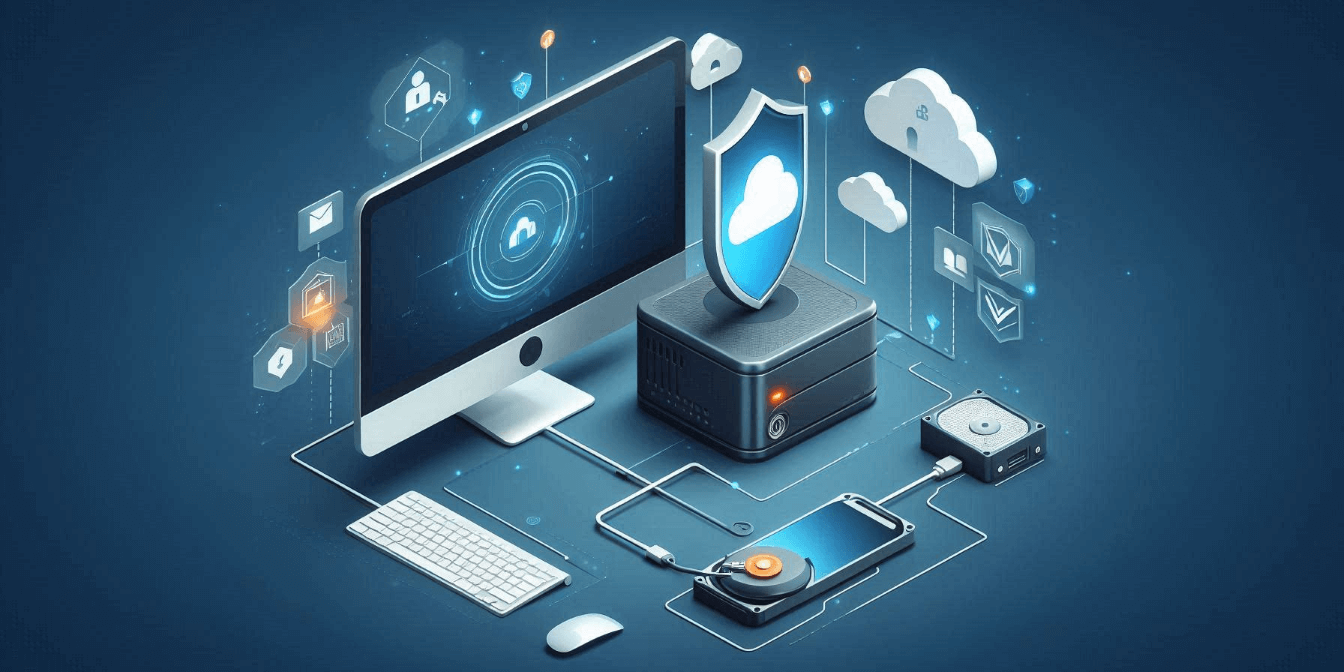In today’s digital age, data is a crucial asset for both individuals and small businesses. Whether it’s personal files, client records, or financial data, the loss of critical information can be devastating. Unfortunately, data loss due to hardware failures, cyberattacks, or human error is all too common. That’s why implementing effective data backup practices is essential. In this article, we’ll explore the top 10 data backup practices that home users and small businesses can follow to safeguard their information and ensure continuity in case of data loss.
1. Use the 3-2-1 Backup Rule
The 3-2-1 backup rule is a time-tested strategy for creating reliable backups. The idea is simple:
- Keep 3 copies of your data.
- Store them on 2 different types of media (e.g., external hard drive, cloud storage).
- Have 1 offsite copy (in case of disasters like fire or flood).
By following this rule, you can minimise the risk of losing all copies of your data simultaneously, ensuring you have multiple recovery options in case of failure.
Why It’s Important:
The 3-2-1 rule provides redundancy, ensuring that even if one method fails, you still have a backup to restore from, greatly improving your data security.
2. Schedule Regular Backups
Consistency is key when it comes to backing up data. Make sure you schedule regular backups so that your data is always up-to-date. For home users, weekly backups might suffice, while small businesses should consider daily or even real-time backups, depending on the volume of data they handle.
Why It’s Important:
Regular backups reduce the risk of data loss by ensuring that recent changes or new files are included in your backup sets, saving you from recreating lost work.
3. Automate Your Backups
Manual backups are prone to human error—people forget, get busy, or may not understand the process correctly. Automating your backup processes ensures consistency and eliminates the risk of missing important backup schedules. Most modern backup software allows you to set it and forget it, running backups automatically at specified intervals.
Why It’s Important:
Automating backups ensures that they happen consistently and without fail, reducing the likelihood of accidental data loss.
4. Utilise Cloud Storage Solutions
Cloud storage provides an easy, scalable, and cost-effective way to back up your data. Services like Google Drive, OneDrive, and Dropbox offer affordable options for both home users and small businesses. Cloud storage has the added benefit of being offsite, which protects your data from physical disasters like floods or fires.
Why It’s Important:
Cloud backups provide a layer of protection against local disasters and offer anywhere, anytime access to your data, which can be particularly useful for remote work.
5. Encrypt Your Backup Data
Data encryption ensures that your backed-up data is secure and protected from unauthorised access. This is particularly important for small businesses that handle sensitive customer information. Whether you’re using cloud storage or physical devices, make sure your data is encrypted during storage and transmission.
Why It’s Important:
Encryption safeguards your data from being compromised in case of a breach, ensuring that sensitive information remains secure even if someone gains access to your backups.
6. Use External Hard Drives
External hard drives are an affordable and straightforward method of backing up large amounts of data. For home users, this can be a practical option to store personal files, while small businesses can use it to back up critical business data. Make sure to disconnect the drive from your computer once the backup is complete to prevent malware from spreading to the device.
Why It’s Important:
External hard drives offer quick access to large amounts of data and can serve as a convenient offline backup that’s not vulnerable to online threats like ransomware.
7. Test Your Backups Regularly
Creating backups is essential, but it’s equally important to test them. Regularly verify that your backup files are not corrupted and can be restored successfully. This will ensure that you don’t encounter issues when you need your backups the most.
Why It’s Important:
Testing backups ensures that they work correctly and that the data is usable when restoration is needed. Failing to test backups could leave you with unusable data during an emergency.
8. Keep Backups Physically Secure
If you’re using physical storage media like external hard drives or USB drives, ensure they’re stored in a safe and secure location. For small businesses, this might mean keeping backups in a locked, fireproof safe. Home users should also consider storing drives away from other electronic devices to minimise the risk of damage from power surges or accidents.
Why It’s Important:
Physical security helps prevent the theft or destruction of your backups, ensuring that your data remains safe even in case of burglary or disaster.
9. Segment Personal and Business Data
For small businesses, it’s essential to separate personal data from business data. This ensures that critical business information is backed up securely and can be prioritised in case of a data loss scenario. Home users who run a side business or freelance operation should also segment their data for better organisation and backup management.
Why It’s Important:
Data segmentation simplifies the backup process and ensures that critical business files receive the necessary attention, protecting them from accidental deletion or mix-ups with personal data.
10. Consider Versioning in Your Backup Solution
Versioning allows you to store multiple versions of the same file in your backup, so you can go back to a previous version if needed. This feature is particularly useful for businesses that frequently update documents, as it allows you to restore a file to a previous state in case of accidental changes or corruption.
Why It’s Important:
Versioning helps protect against accidental overwrites, providing an added layer of safety when working with frequently edited files. This can be a lifesaver for both home users and small businesses.
Conclusion
Backing up your data is a critical step in protecting yourself from the devastating effects of data loss. By following these 10 essential practices, home users and small businesses can ensure that their information remains secure, accessible, and recoverable in any scenario. Whether you choose cloud storage, external hard drives, or a combination of both, consistency and regular testing are key to a reliable backup system.
At Perth Computer Experts, we specialise in helping individuals and businesses implement effective data backup strategies. Our team can assist with everything from setting up automated backups to securing data with encryption and offsite storage solutions. Don’t leave your important files to chance—contact us today for expert advice on safeguarding your digital assets.